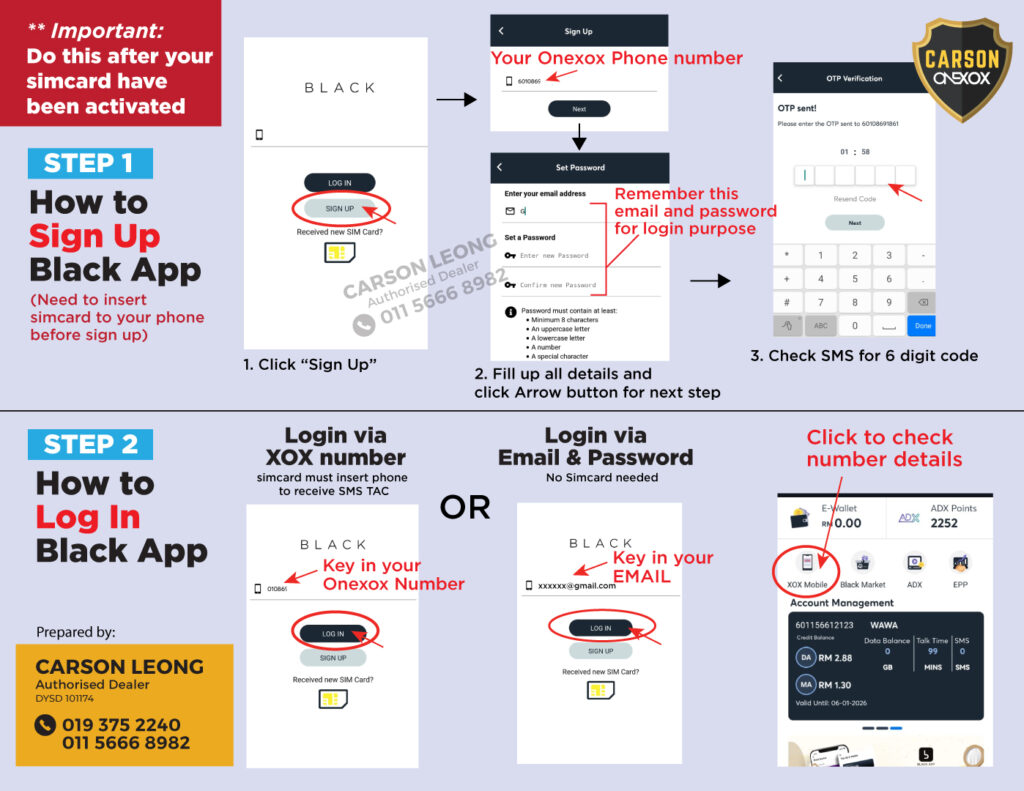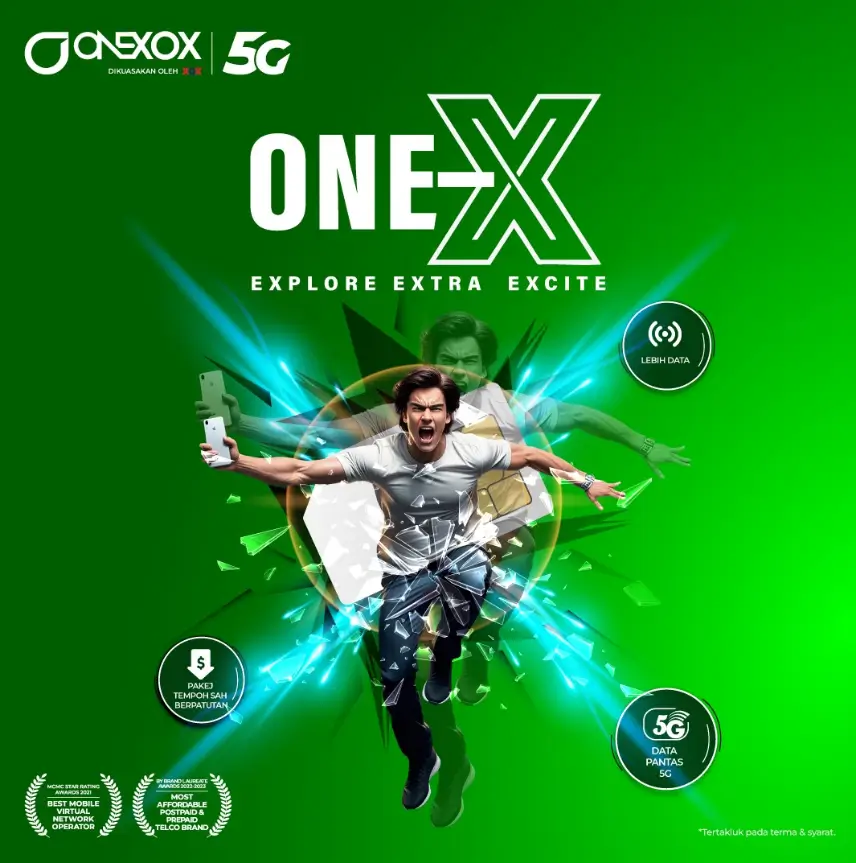Follow this guide for registration and activation of simcard to self register the Onexox simcard👇
1. Download XOX Black App
2. Follow this step by Step Guide
Look for this Received new SImcard icon to start self register the simcard.
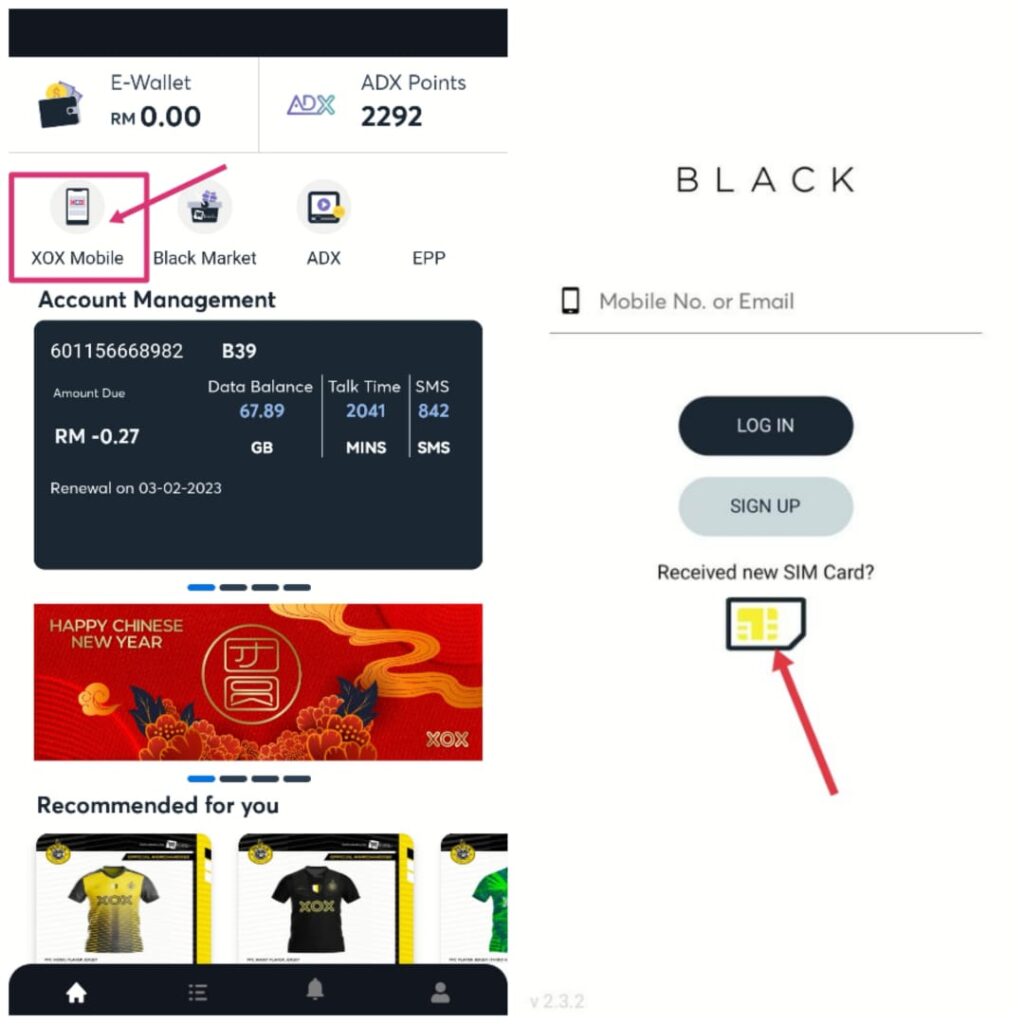
After that, follow the step by step guide below:

3. Inform Me/Your Dealer to manually add in the data plan
4. Sign up account inside XOX black App
Follow the guide below to Sign Up and Login Black App to check data usage, top up/pay bill, check expiry date, share data, extend validity and many more.