ONEXOX AUTHORISED RESELLER
Available for both new and existing customers, Onexox eSIM offers flexible plans that cater to all your connectivity needs. Subscribe online today and experience the future of mobile technology with Onexox eSIM.

XOX eSIM is the latest technology that allows users to use a phone number line without a physical SIM card.
ONEXOX eSIM (embedded SIM) is a cutting-edge technology where some of the latest phone models have an electronic ‘Subscriber Identity Module’ (SIM) chip pre-installed in the phone.
Onexox Plans for XOX eSIM
Customers can choose between the Onexox Prepaid or Onexox Black plans.
Who Can Subscribe to XOX eSIM?
New Customers
Existing Customers: Switch plans through Selfcare (eSIM Black only)

During the XOX eSIM registration process, the portal will show a list of devices (phone models) that support this eSIM service.
Apple:
Google:
Sony:
Honor:
Huawei:
Motorola:
Oppo:
Samsung:
Xiaomi:
You can subscribe to ONEXOX eSIM online only via the XOX Online Offcial Store below
Upon completing the registration process, a verification code (QR code) will be given to you for line activation. Simply scan the QR code to activate the eSIM on your mobile device. The QR code and activation details will also be sent to the email address you registered.
Please follow these steps to buy from Official Online Store:
Click this button and visit this XOX Online Official Store ⬇️⬇️
Step 1:
Select XOX eSIM and click Sign Up Now for New Number OR SWITCH NOW to port in existing number from other telco.
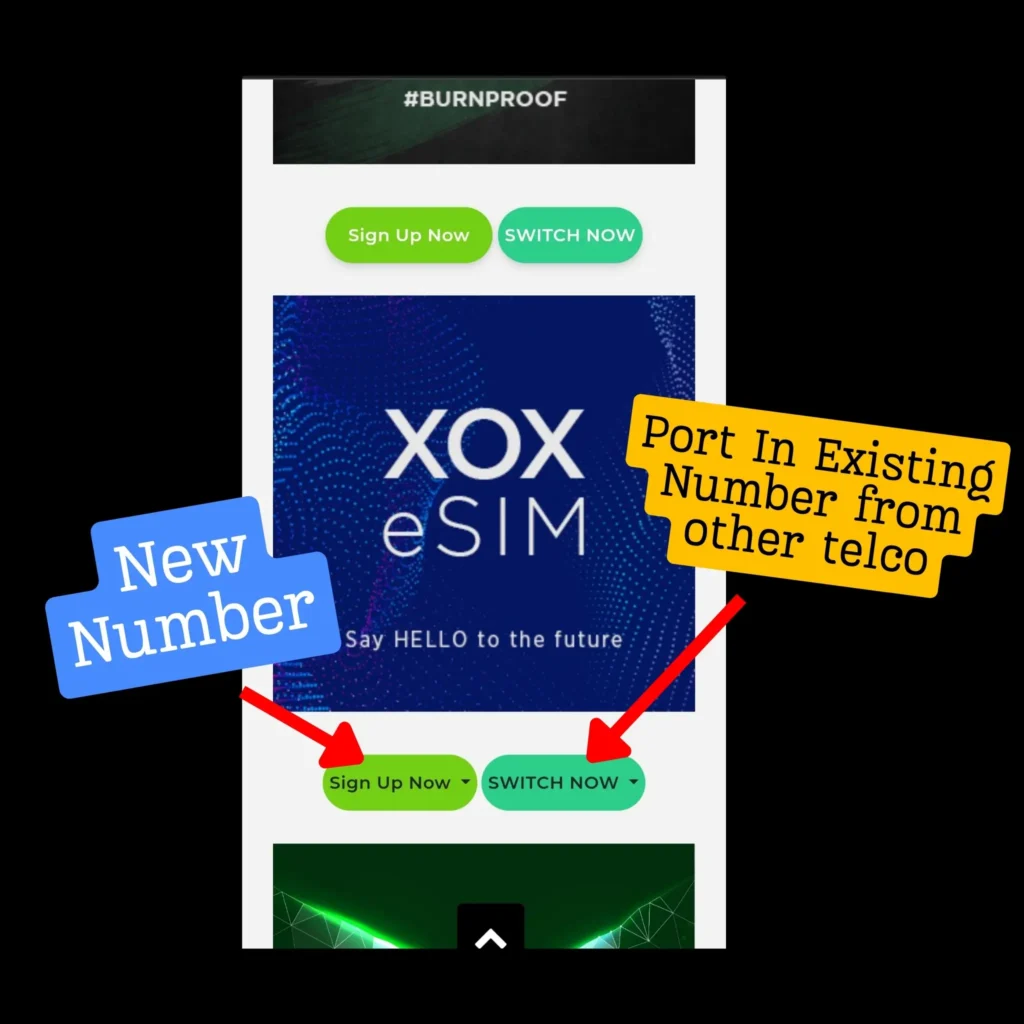
Step 2:
Make sure eSIM are selected and choose Prepaid or Postpaid.
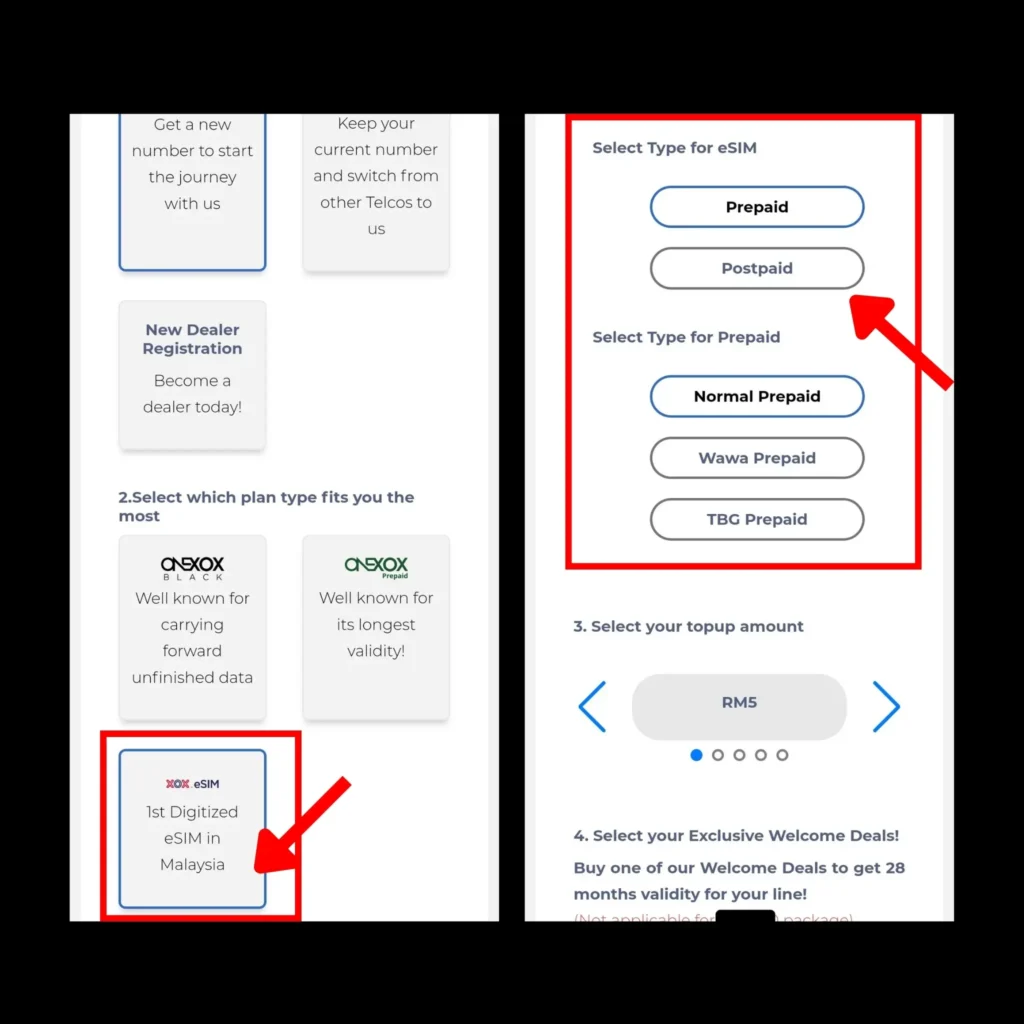
Step 3:
Select plan, then Select Your Mobile Devices. Select your new number.
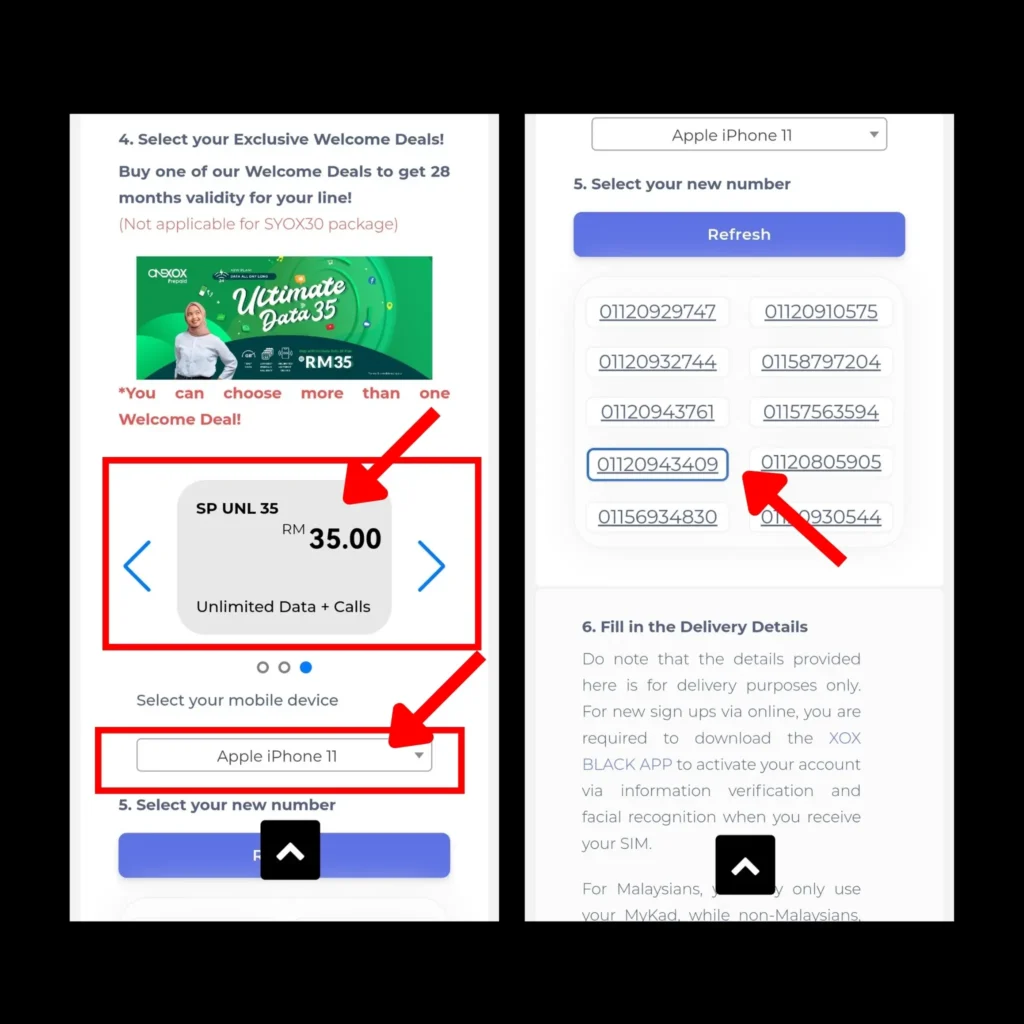
Step 3:
Then Make Sure the Dealer Information DYSD101174 is CORRECT (In order for me to serve you better if you bought under my Dealer account)
Click CheckOut and make payment, DONE!!
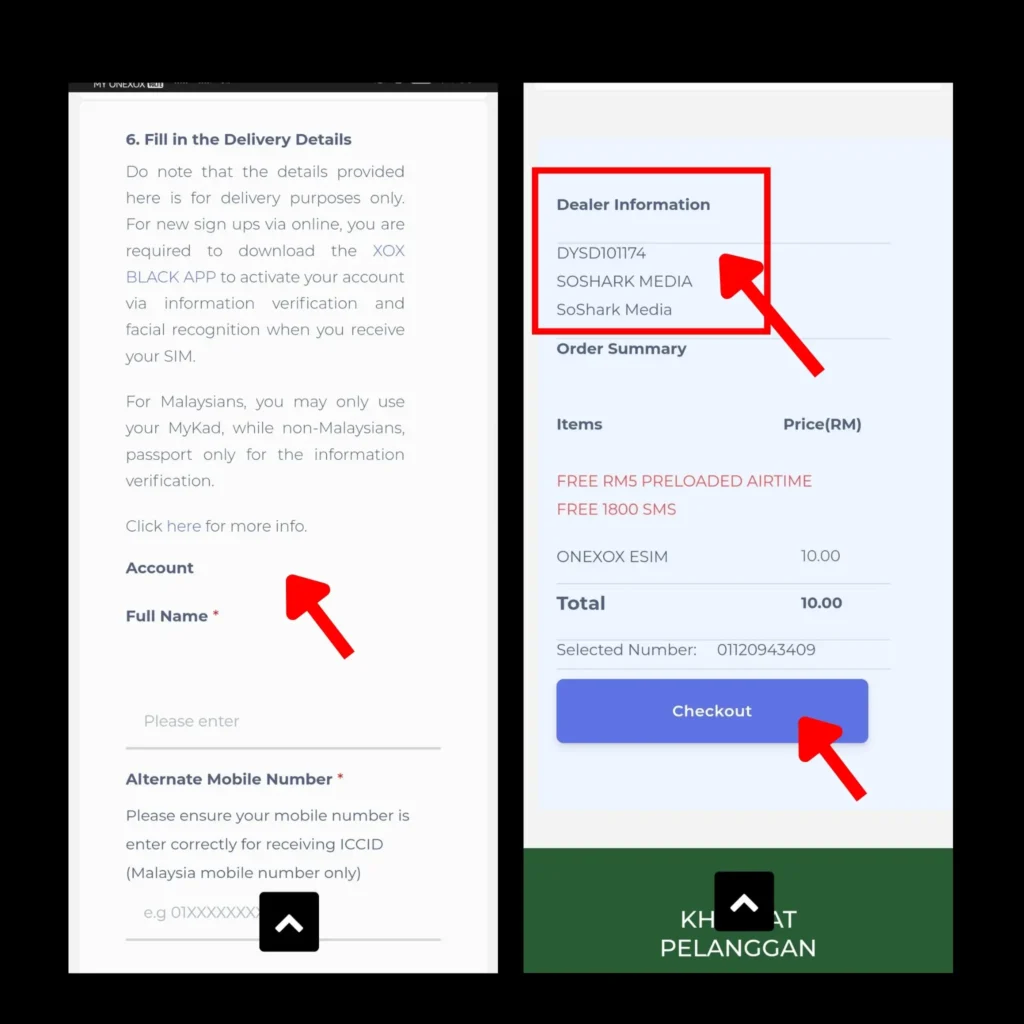
After you successfully done make the payment, XOX HQ will process your order and you will be receiving email directly from HQ.
Once u received the email, You can start do the Self Registration by following guide inside that email.
After your eSIM purchase is successful, you will receive the ICCID serial number via email. Follow these steps for eSIM activation.
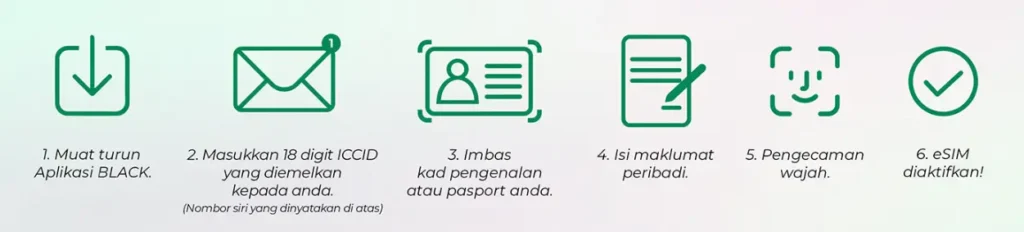
Then, you need to set up the eSIM profile on your mobile device by scanning the QR Code sent to your email. DONE!!!
